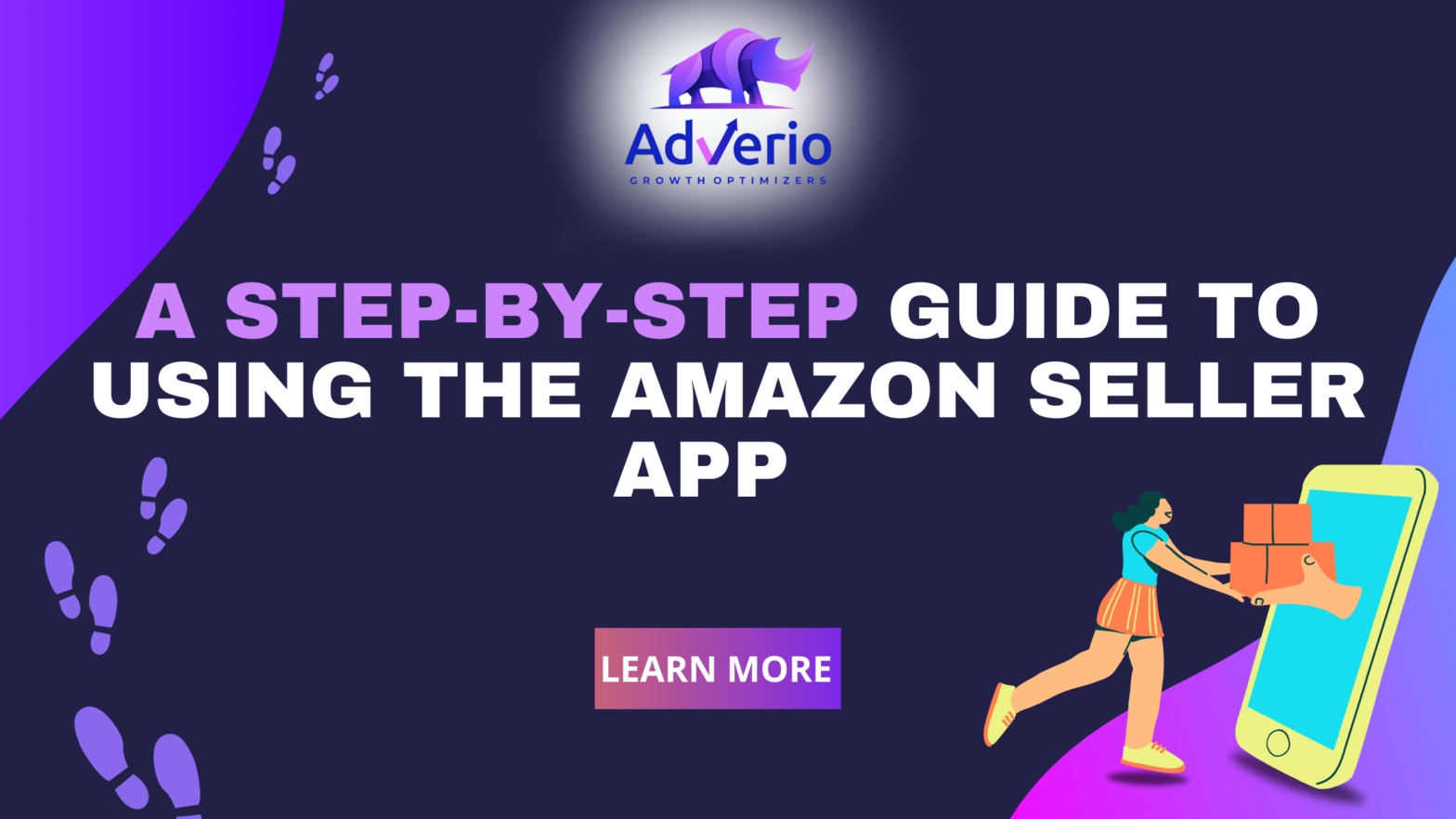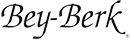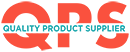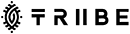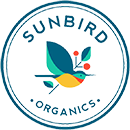The Amazon Seller App is a powerful tool that can help sellers manage their businesses efficiently. Whether you’re a seasoned seller or just beginning, this step-by-step guide will take you through everything you need to know about “how does Amazon Seller App work” effectively.
Table of Contents
Understanding the Amazon Seller App

The Amazon Seller App is a mobile application specifically designed for sellers to manage their businesses on Amazon. It provides sellers with a comprehensive set of tools to monitor their sales over time, track inventory, and interact with customers. By having this app at your fingertips, you can seamlessly handle your business operations, even when you’re on the go.
Running a successful business on Amazon requires careful attention to detail and effective management. The Amazon Seller App is a game-changer for sellers, offering a wide range of features and benefits that can help take your business to new heights.
Key Features of the Amazon Seller App
Let’s start by exploring some of the key features of the Amazon Seller App. These features are designed to streamline your selling process and maximize your profits:
- Real-Time Sales Data: The app provides you with up-to-date information on your sales performance, allowing you to make informed decisions. With just a few taps, you can access detailed reports and analytics that give you a clear picture of your business’s performance.
- Inventory Management: Effective inventory management is crucial for any seller on Amazon. The Amazon Seller App makes it easy to monitor your inventory levels, receive low-stock alerts, and restock in a timely manner. You can set up automated notifications to ensure that you never run out of stock, minimizing the risk of lost sales.
- Order Tracking: Keeping track of your orders is essential for providing excellent customer service. The app enables you to track the status of your orders, ensuring smooth order fulfillment. You can easily view order details, track shipments, and update customers on the progress of their orders.
- Customer Communication: Building strong relationships with your customers is key to success on Amazon. The Amazon Seller App allows you to directly communicate with your customers through the app, addressing their queries and concerns promptly. You can respond to messages, provide updates, and resolve issues, all from the convenience of your mobile device.
These features are just the tip of the iceberg when it comes to what the Amazon Seller App has to offer. With its user-friendly interface and powerful capabilities, this app is a must-have for any seller looking to thrive in the competitive world of e-commerce.
Benefits of Using the Amazon Seller App
Using the Amazon Seller App offers numerous benefits for sellers. Here are some of the advantages you can enjoy by utilizing this powerful tool:
- Increased Efficiency: With quick access to important data and features, you can save time and focus more on growing your business. The app’s intuitive design and seamless integration with Amazon’s platform make it easy to navigate and use, allowing you to work more efficiently.
- Flexibility: One of the biggest advantages of the Amazon Seller App is the flexibility it provides. As a seller, you’re not tied to a desk or a specific location. The app allows you to manage your business from anywhere, providing you with the freedom to work on your own terms. Whether you’re traveling, attending a conference, or simply taking a break, you can stay connected to your business and keep things running smoothly.
- Improved Customer Satisfaction: In the world of e-commerce, customer satisfaction is paramount. By staying connected with your customers and promptly resolving their concerns, you can strengthen your customer relationships. The Amazon Seller App makes it easy to respond to customer inquiries, provide updates on orders, and address any issues that may arise. This level of responsiveness can result in higher customer satisfaction and increased loyalty.
- Data-Driven Decision Making: As a seller, making informed decisions is crucial for maximizing your profits. The Amazon Seller App provides you with valuable insights into your business performance, helping you make data-driven decisions. With detailed sales reports, inventory analytics, and customer feedback, you can identify trends, spot opportunities, and optimize your selling strategies for better results.
By leveraging the power of the Amazon Seller App, you can take your Amazon business to new heights. Whether you’re a seasoned seller or just starting out, this app is an invaluable tool that can help you stay organized, make informed decisions, and ultimately achieve success in the competitive world of e-commerce.
Getting Started with the Amazon Seller App
Now that you understand the significance of the Amazon Seller App, let’s dive into the process of getting started with it.
When it comes to selling on Amazon, convenience and efficiency are key. With the Amazon Seller App, you can easily monitor your sales, manage your inventory, respond to customer inquiries, and even create new listings, all from the palm of your hand.
1. Downloading and Installing the App
The Amazon Seller App is available for both iOS and Android devices, making it accessible to a wide range of sellers. Simply visit the App Store or Google Play Store, search for “Amazon Seller App,” and download the app on your smartphone or tablet.
Once downloaded, proceed with the installation process, which usually involves accepting the app’s permissions and agreeing to the terms and conditions. The installation process is quick and straightforward, ensuring that you can start using the app in no time.
Upon launching the app for the first time, you’ll be prompted to log in using your Amazon seller account credentials. This step ensures that you have the necessary permissions to access your seller account and utilize all the features of the app.

2. Setting Up Your Seller Account
Before you can start using the Amazon Seller App, you need to have a registered seller account on Amazon. If you haven’t created one yet, don’t worry – the process is simple.
To create a seller account, visit the Amazon Seller Central website and follow the registration process. You’ll be asked to provide some basic information about your business, such as your company name, contact details, and banking information for payments.
Once your account is set up, you can log in using your credentials on the Amazon Seller App. This seamless integration allows you to access your seller account from multiple devices, giving you the flexibility to manage your business wherever you are.
Upon logging in, you’ll be greeted with a user-friendly interface that provides a comprehensive overview of your seller metrics, including sales performance, customer feedback, and inventory status. You can easily navigate through different sections of the app, such as Orders, Inventory, and Reports, to access specific information and take necessary actions.
With the Amazon Seller App, you can stay updated on the latest trends and insights in the e-commerce industry. The app provides valuable data and analytics, allowing you to make informed decisions about your product offerings, pricing strategies, and advertising campaigns.
Furthermore, the app offers various tools and resources to help you optimize your listings and improve your sales. You can use features like the Product Classifier to ensure that your products are categorized correctly, or the Pricing Dashboard to monitor your competitors’ prices and adjust your own accordingly.
In conclusion, the Amazon Seller App is a must-have tool for any seller looking to thrive in the competitive world of e-commerce. By downloading and installing the app, and setting up your seller account, you can unlock a world of opportunities and take your business to new heights.
Navigating the Amazon Seller App Interface
Now that you have the app ready to go, let’s familiarize ourselves with its interface.
1. Overview of the Dashboard
The dashboard is the central hub of the Amazon Seller App. It provides you with an overview of your account’s performance, including sales data, customer feedback, and other important metrics. Take some time to explore the different sections of the dashboard to get a comprehensive understanding of your business’s health.
2. Understanding the Menu Options
The app’s menu options are located either at the top or bottom of the screen, depending on the device you’re using. The menu allows you to access various features, such as inventory management, order tracking, marketing tools, and customer communication. Spend some time navigating through the different menu options to familiarize yourself with the app’s capabilities.
Listing Your Products on the Amazon Seller App
One of the primary tasks of a seller is listing products on Amazon. The Amazon Seller App provides you with a user-friendly interface to streamline this process.
Step-by-Step Process for Listing Products
To list a product on the Amazon Seller App, follow these simple steps:
- Select the “Inventory” option from the app’s menu.
- Click on the “Add a Product” button.
- Scan or search for the product you want to list.
- Enter the necessary details, such as the product’s condition, price, and quantity.
- Add high-quality product images.
- Review the information and click “Save and Finish” to complete the listing process.
Tips for Effective Product Listings
Creating compelling product listings is essential for attracting customers and driving sales. Here are some tips to ensure your product listings stand out:
- Write detailed and accurate product descriptions.
- Use high-quality product images.
- Optimize your listings with relevant keywords to improve discoverability.
- Set competitive prices to attract potential buyers.
Managing Orders and Product Inventory
Efficiently managing your orders and inventory is essential for a successful e-commerce business. The Amazon Seller App offers a range of features to assist you in this process.
Tracking and Fulfilling Orders
The app enables you to track the status of your orders, ensuring timely delivery to your customers. You can receive push notifications for inventory alerts and for new orders, view order details, print shipping labels, and generate invoices directly through the app. By staying on top of your orders, you can provide exceptional customer service and build a positive reputation.
Inventory Management Features
Keeping track of your inventory levels is crucial to avoid stockouts and maintain a seamless selling operation. The Amazon Seller App allows you to monitor your inventory, receive alerts when stock levels are low, and easily restock and list products. By efficiently managing your inventory, you can prevent lost sales and ensure customer satisfaction.
As you can see, the Amazon Seller App is an invaluable tool for sellers on the Amazon platform. By utilizing its features and following the steps outlined in this guide, you can streamline your selling process, maximize your profits, and create a successful e-commerce business. So go ahead, download the app, and embark on your journey to entrepreneurial success!
Do you need help along the way? Consider hiring an Amazon Marketing Agency like Adverio! Our experienced team aims to help you achieve seven-figure revenue growth across key channels, including Amazon.
Utilizing the Amazon Seller App is a great step in the right direction, but hiring a partner to help optimize your brand can take you to the next level. See if you qualify today!
Frequently Asked Questions (FAQs) – Amazon Seller App
-
What is the Amazon Seller App?
The Amazon Seller App allows sellers to manage their Amazon sales, track inventory, and analyze performance from mobile devices. -
How do I list products using the Amazon Seller App?
To list products, use the app’s scanning feature, enter details, set prices, and publish the listings directly to Amazon. -
Can I manage orders with the Amazon Seller App?
Yes, the app enables you to view and manage customer orders, update order statuses, and print shipping labels easily. -
What features does the Amazon Seller App offer?
Key features include inventory management, sales performance tracking, advertising tools, and customer feedback monitoring to enhance seller efficiency. -
Is the Amazon Seller App free to use?
Yes, the Amazon Seller App is free for all registered Amazon sellers, providing essential tools to manage their businesses effectively.