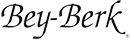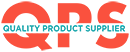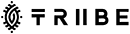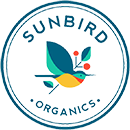Table of Contents
It continues to baffle me how so many brands simply do not leverage Amazon Sponsored Display Audiences, and the few that do are only scratching the surface.
Unfortunately, we haven’t been keeping track of the exact ratio of brands we audit that do or do not already run Sponsored Display Ads (SD) on Amazon. However, for the mighty few that do have SD Ads in place, I can confidently say that we always find a way to create new audiences, boost LTV, and amplify results for the rest of their Sponsored Ads campaigns.
Sponsored Products (SP) and Sponsored Brands (SB) ads have long been the pillars of most advertisers’ strategies. However, there’s a hidden gem that’s been quietly gaining traction and delivering impressive results: Sponsored Display (SD) ads.
Despite often being overshadowed by their more popular counterparts, SD ads continue to prove how they can be a cost-effective and powerful tool in the Amazon advertising arsenal.
Thus, if you’re not already running Amazon Sponsored Display Ads, you must start immediately. Otherwise, you are leaving some of the cheapest and lowest-hanging fruit ripe for your competitors’ taking.
Oh my, don’t get me started if you’re contemplating Amazon DSP (Demand Side Platform) yet don’t have any active Amazon Sponsored Display campaigns running! oof! That being said, if you are already leveraging ADSP, then check out our guides specifically for Amazon DSP vs Amazon Sponsored Display.
Join me below, as we dive deep into the hidden wonders of Amazon Sponsored Display ads. Exploring their unique features, benefits, and how they can help you take your Amazon Sponsored Ads strategies to the next level and beyond.
The Rise and Reach of Sponsored Display Ads
According to data from Intentwise, a leading Amazon advertising platform, SD ads account for a mere 3.7% of non-DSP Amazon ad spend. However, they generate a remarkable 6.9% of non-DSP ad revenue. This disproportionate revenue share indicates that SD ads are punching well above their weight in terms of revenue generation, making them a hidden gem in the Amazon advertising ecosystem.
The reach available via Amazon SD ads continues to grow by the billions. I recall that several years ago when Amazon first launched them, they struggled to find containers and placements to feature these new ad sets. At that time, the impressions were pitiful. Maybe that’s why so few sellers are leveraging them due to their originally low reach. Now, in 2024, Amazon has no problem, and no shame, in finding new and creative ways to serve Sponsored Display Ads to the masses.
Another compelling reason to embrace SD ads is their cost-effectiveness. We constantly see some of the lowest CPCs (cost-per-click), CPAs (cost-per-acquisition), and CPMs (cost-per-impression) when compared to Sponsored Products and Sponsored Brands that can have 8-9% higher CPCs. This cost advantage allows advertisers and brands to stretch their advertising budgets further, potentially achieving a higher return on ad spend (RoAS) than with other ad formats.
New Features of Sponsored Display
Especially lately, Amazon has been actively investing in enhancing the capabilities of SD ads, rolling out a series of upgrades that make them even more attractive to advertisers. With each new feature release making it increasingly similar to its more complex cousin, Amazon DSP:
Video Creatives:
SD ads support video content, allowing brands to showcase product demos, unboxings, and more, creating a more engaging and immersive experience for potential customers.
Don’t have a video? Amazon now offers a video builder directly in the ad console: https://advertising.amazon.com/video-builder
AI and Custom Image Support:
Advertisers can now create custom images for their SD ads or generate new ones using AI assistance directly inside Amazon Advertising Campaign Manager, providing greater speed to market and flexibility in ad design plus messaging.
Contextual Audiences:
Targeting has become more sophisticated with the ability to reach shoppers who have browsed specific product categories or ASINs, both on and off Amazon, enabling more precise audience targeting.
Negative Product Targeting:
For Sponsored Display campaigns, you can add negative targets after the campaign is created.These product targets prevent your product-targeted or automatically targeted ads from displaying when the ASIN of a product page matches the negative product target. You can use negative product targeting to reduce your advertising cost and increase your return on ad spend (RoAS).Negative product targets created at the ad group level affect product attribute targets or automatic targets configured in the same ad group.
Negative brand targeting:
Negative brand targeting is available for Sponsored Products. Also for Sponsored Brands and Sponsored Display ads on Amazon. It allows advertisers to prevent ads from showing on certain pages. Specifically, on product pages of specific brands. This feature helps advertisers refine ad placements. It can potentially reduce advertising costs. And increase return on ad spend (RoAS). By avoiding less effective brand placements. And focusing on more relevant product pages.
Negative brand targets created at the ad group level affect only product attribute targets in the same ad group. Negative brand targets created at the campaign level affect product attribute targets in any ad group within the campaign.
- Landing Pages: You can choose between driving traffic to your product detail pages (PDPs) or sending them over to your storefront (including sub-pages). We recommend split testing PDP vs Sub-pages, as results can be significantly better if you have well-designed storefront pages.
- Lookback Periods: Lookback windows allow you to reach audiences based on the product detail pages they’ve viewed on Amazon, during a specific window of time. For views remarketing, Amazon supports the following lookback window options: 7 days, 14 days, 30 days, 60 days, and 90 days.
You can show your ads to the following audiences:
- Customers who are viewing or have viewed your advertised products on Amazon, during your selected lookback window.
- Customers who are viewing or have viewed products similar to your advertised products, during your selected lookback window.
- Customers viewing products in a specific category. On Amazon during your selected lookback window. For example, children’s running shoes.
- Refinements can be made by brand. Also by minimum and maximum prices. Review star ratings can be used too. As well as Prime shipping eligibility. Either Prime or not Prime eligible.
For example, you can reach an audience that has viewed detailed pages of men’s boots belonging to a specific brand under $200 in the past 60 days.
- Geotargeting: While this is currently only available via linkout or non-endemic Sponsored Display ads, Amazon mistakenly released it to all US sellers in early 2024. Here’s a full write-up on the matter: Is Geo-Targeting on Amazon Worth It?
These are the majority of unique features that are either missing or underutilized in Sponsored Brands (SB) and Sponsored Products (SP) ads. You can go bananas or ham on all of the different types of audiences. Let’s go down that rabbit hole, shall we?
Audience and Contextual Targeting in Sponsored Display Ads
Amazon SD ads offer an increasing range of audience targeting capabilities that continue to get closer in quantity to those available in Amazon DSP.
The below is not an exhaustive list, however, you can see that there are a plethora of audiences to go after. Just because one or two may not perform as desired does not mean you should give up. I’ve never seen an account with good products and branding that can’t find success in a least a couple of these audiences:
In-market:
Reach people who have recently browsed similar products or competitor products but haven’t made a purchase yet, capturing them at a crucial stage in their buying journey. In-market segments allow advertisers to engage audiences that are “in-the-aisle” and recently shopped for products in a given category. Advertisers can reach segments in the same category as their advertised products to drive consideration. Additionally, they can try new segments to help drive awareness.
Lifestyle:
Target audiences based on lifestyle preferences. Like “outdoor enthusiasts” or “eco-conscious shoppers”. Align your products with specific consumer values. Drill down to audiences with certain lifestyle preferences. Based on their shopping and streaming behaviors. Even target based on the make and model of their vehicle. Streaming behavior audiences are plentiful. Thanks to Amazon’s expanding Entertainment services. Such as Twitch, Freevee, and Amazon Music. If you listen to Van Halen or watch Esports. And everything in-between. Sellers and advertisers can target you in Sponsored Display.
Interests:
Find shoppers who have recently bought products in specific categories, like “Interested in American history,” enabling you to reach audiences with durable interests in a wide range of categories.
These interests can include: board games, hair care, tongue scrapers, and literally anything you can buy on Amazon, Amazon Fresh, or at Whole Foods Market..
Life events:
Reach audiences who are going through major life events, such as having a baby or moving to a new house, allowing you to tailor your messaging and product offerings to their unique needs and circumstances.
You can combine life events with lifestyle audiences, such as: recently acquired a vehicle (life event) of a specific make and model (lifestyle). The combinations are nearly endless.
Individual Products:
Select individual products, including products within your brand, to show ads on their product detail pages. When you advertise your brand on your own detail page, you can build brand loyalty by showing complementary products within your brand.
This strategy can help you drive purchase consideration. You can also advertise your products on other popular detail pages to engage potentially new audiences and drive consideration and awareness for your products.
Sponsored Display doesn’t restrict the categories where you can advertise. You can advertise on product detail pages even when they’re outside of your category to reach incremental audiences “outside the aisle.”
Amazon reportedly uses relevancy guardrails to make sure that ads are shown on appropriate detail pages.
To choose your individual products, you can use Suggested, Search, Enter list, or Upload.
- Suggested provides suggested products based on products in your ad.
- Search allows you to search by product name or ASIN the products you wish to target.
- Enter list allows you to enter ASINs separated by a comma, space, or new line.
- Upload provides a template to make sure your information uploads accurately.
Remarketing:
You can choose from a couple of cohorts including:
-
Views Remarketing
Reach shoppers who viewed your advertised products or other similar products, product categories, brands, and other product features. A great use case is to drive people to your PDPs ahead of key shopping events such as holidays and Prime Days, then remarketing to them as you near the peak buying times for the event. This is especially critical for products that have a much longer buying journey and need more touches to guide their purchasing decisions.
-
Purchases Remarketing
Reach shoppers who purchased your advertised products or other related products, product categories, brands, and other product features. If you sell a consumable product with a typical repurchase window, this is a surefire way to increase your cLTV (customer lifetime value) and boost SnSS (subscribe & save subscriptions).
Furthermore, you’re able to segment using dynamic segments. The individual products change based on performance and relevance criteria in order to reach shoppers who are likely to engage with your ads.
Audiences can be filtered based on interactions with specific brands, including your own brand or competitor brands. This powerful feature allows for precise targeting of shoppers who have browsed but not purchased from your biggest rivals, or you, giving you the opportunity to win them over with compelling ad creative and competitive offers.
Here is how Amazon defines these audiences:
- Advertised Products Your ads will be shown to shoppers who previously viewed the detail pages of your advertised products
- Similar to Advertised Products Here, your ads will be shown to shoppers who previously viewed the detail pages of your own advertised products
- Categories Amazon provides recommendations here. They suggest being within your category nodes. Or have some complementary or supplementary relationship. Yes, you can apply the same refinements as noted above. Such refinements can be by brand. Also by minimum and maximum prices. Review star ratings can be used too. As well as Prime shipping eligibility. Either Prime or not Prime eligible.
For example, you can reach an audience that has viewed detailed pages of men’s boots. Belonging to a specific brand under $200. In the past 60 days.
Limitations
While SD ads offer impressive audience targeting options, there are some current limitations, especially when compared to Amazon DSP (programmatic demand side platform):
- Negative audiences: As of now, SD ads don’t allow for the creation of negative audiences, which would enable advertisers to exclude certain groups of shoppers from their campaigns.
- Custom audiences: Unlike DSP, SD ads cannot be built using first-party data, such as customer lists or website visitors.
However, a potential game-changer would be an integration with Amazon Marketing Cloud (AMC) audiences. If this feature is rolled out, it could greatly enhance the targeting capabilities of SD ads, allowing advertisers to create highly specific audiences in AMC and push them directly to their SD campaigns.
The Unique Positioning of Sponsored Display Ads:
SD ads occupy a unique middle ground between Sponsored Ads and Amazon DSP ads. They share some advanced targeting features with DSP ads. But offer the flexibility to choose between pricing models. CPC or vCPM pricing and attribution models are available. Depending on the marketer’s goals and preferences.
Article Spotlight:
Selecting the right attribution model can drastically improve your net RoAS. I’ll leave it at that as I have a much longer write-up about whether to VCPM or Not VCPM.
SD ads target shoppers based on interests and behaviors. This differs from SP and SB ads. SP and SB focus on specific keywords. SD ads are ideal for retargeting campaigns. They reach shoppers who interacted with your products. SD ads also work for higher-funnel awareness. They introduce your brand to new audiences.
SD ads, like DSP ads, can appear both on and off the Amazon platform. Advertisers lack control over ad placements. They can’t adjust bids based on placement. On-site and off-site audiences have the same bids. This may impact the overall campaign efficiency.
SD ads offer a valuable alternative for brands not yet ready for Amazon DSP’s complexity and minimum budget requirements. Sponsored Display ads can be launched directly from the popular Ad Console without extra setup, making them accessible to more advertisers.
SD ads provide a low-commitment way to test which ASINs might be most effective for future DSP campaigns. Running SD ads for various ASINs and identifying top performers allows advertisers to graduate high-potential ASINs to DSP campaigns for further optimization. This approach gathers valuable insights before committing larger budgets to DSP, reducing risk and improving ad performance.
If you’re interested in learning more about Amazon DSP, check out our other articles:
- How to use Amazon Demand Side Platform
- Amazon DSP Management ( What you need to know )
- Your Guide to Amazon DSP Advertising
Budget Forecasting: A Powerful New Feature
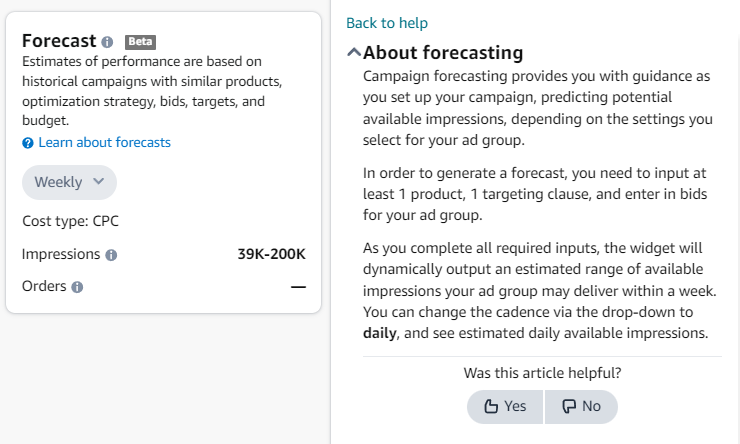
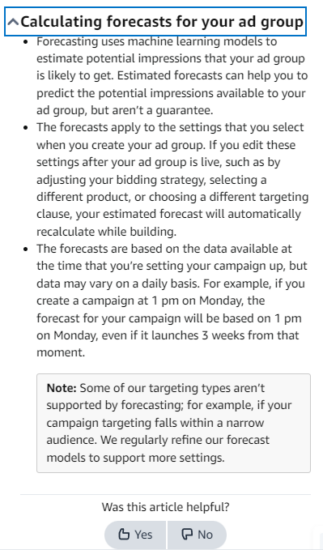
Amazon’s new budget forecasting feature for Sponsored Display campaigns is a major upgrade for advertisers. 4 This tool allows you to predict the estimated number of impressions and orders that your campaigns will generate based on the budgets and cost type you set.
Budget forecasting helps advertisers make smart ad spend choices. It allows effective budget allocation across campaigns. Advertisers can avoid overspending on weak campaigns. They can invest in the right opportunities. This maximizes return on ad spend (ROAS).
To fully capitalize on the potential of SD ads, advertisers should:
- Experiment with different targeting options and ad creatives to find what resonates best with their target audiences.
- Leverage the new budget forecasting feature to optimize ad spending and ensure that campaigns are hitting their goals.
- Stay up-to-date with the latest features and upgrades released by Amazon.
- Consider using SD ads as a testing ground for future DSP campaigns.
Stay ahead by following these strategies. Advertisers can effectively tap into new opportunities for growth and acquisition on Amazon by fully leveraging Sponsored Display ads.