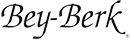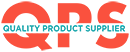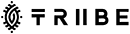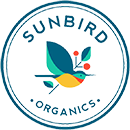If you’re currently selling on Amazon, then odds are you already know it is the biggest search engine for physical products in the entire world…….
So here’s the thing, with 300 million active US users on the platform, who have a purchase intent of 40% or higher each time they visit, it is impossible to not know that Amazon is king when it comes to selling retail products.
Which means one of the most frequently asked questions an Amazon store owner asks themselves is, ‘how do I get my products in front of more of these buyers who are ready and willing to purchase a product like mine, with their wallets out and credit cards in-hand?’
The answer is simple: Start using Amazon PPC – Amazon’s native advertising platform where you can target high search volume keywords and competitors that will result in displays, clicks, and ultimately purchases for your products.
Unfortunately, the implementation of effective ad campaigns with Amazon Advertising is not as simple. It can be confusing, time-consuming, and take years to learn how to execute efficiently.
Lucky for you, we went ahead and wrote this post after we generated $50 million in additional revenue within our personal FBA stores and our clients’ Amazon FBA and FBM stores.
Table of contents
- What is Amazon PPC Management?
- Types Of Ads To Use On Amazon
- Requirements To Run Ads On Amazon
- Basics Of Running An Amazon PPC Ad Campaign
- Structuring Your PPC Campaign
- Optimize Your Listing Before You Get Started With Amazon PPC
What Is Amazon PPC Management?
Before we answer that, let’s talk about Amazon PPC, which is used to help sellers increase their sales. (it is often referred to as ‘Amazon Sponsored Products’)
In a nutshell, the store owner purchases ads that display their products to potential customers based on the Keyword or Search Phrase that is searched on Amazon. The ads will show up in the Amazon Search Results and on competitor Product Detail Pages, among other targeted locations.
The Pay-per-click advertising model that Amazon uses works on an auction basis. Each store owner who wants to advertise pays a fee when a user clicks their ad. Any store owner that wants to show up for a specific result can bid on keywords in an auction against others.
Amazon auctions off the advertising space for keywords to the highest bidder, making some keywords much more competitive and expensive.
The higher you bid on a keyword, the more often your ad will show. You will also get better Ad placement with a higher bid, meaning the ad will show higher up in Search Results. An example of this would be your ad displaying at the Top of Page 1 versus the bottom of Page 3. (more on this later)
While this is complicated, the good news is that there are plenty of tools and resources out there to help you.
Types Of Ads To Use On Amazon
There are three main types of ad placements that Amazon sells:
Sponsored Products
They are the most common type of Amazon advertisements, and typically drive the highest volume of sales.
These are product advertisements that show up in the main search results and they also can show up on competitors’ product pages. Sometimes they look like organic search results; however, you can identify them easily if they have a “Sponsored” indicator above them.
While creating these ads, you can choose between three types: Automatic, Manual, and Product Targeting (we cover this below)
Most PPC campaigns are created using Sponsored Products.

Sponsored Brands
These ads usually show up at the top of Amazon search results with a collection of your products. This is referred to as a Headline Search Ad, Store Ad, or Product Collection Ad. The point of these ads is to showcase a variety of your related products, drive Brand Awareness, and sales.
Not only that but because they show up at the very top of search results, they can drive a TON of Sales Volume!
You are allowed to include a logo, headline, and at least 3 products. From here the shoppers who click on the ad then go to a custom landing page or your Amazon store page.
In addition to the Headline Search Ads, Sponsored Brands also encompass Amazon Video Ads. This type of ad is relatively new to Amazon, and because they are new, not many sellers use them. However, they are highly engaging (80% more than static ads) and drive high click-through rates and sales.

Sponsored Display
Sponsored Display Ads are Amazon’s version of ‘Retargeting” ads – you know, those pesky ads that follow you around the internet?
Well, it turns out they turn window shoppers into buyers extremely well, especially on Amazon. These ads mainly show up on product detail pages. After a shopper clicks on the ad, they go to your Amazon product detail page and hopefully purchase your product.
The advantage of this type of ad is that sellers can target shoppers who have already visited their page, so you know they are interested in your product at some level and there is a higher likelihood of them actually purchasing your product. That’s why these ads can work so well, and at a lower cost.
Not to mention, Amazon will use these ads to target your shoppers on its affiliate sites such as Facebook, Google, NetFlix, and many other platforms.
Good to know: A seller will only have access to Sponsored Brands and Sponsored Display Ads if they have Amazon Brand Registry… which is another blog post topic altogether!
Requirements To Run Ads On Amazon
Regardless if you are a Vendor or a Seller, you can use Amazon PPC ads.
Vendors are companies who sell their products directly to Amazon in bulk orders, then Amazon sells these products to shoppers. Another name for Vendors is 1st-party sellers.
Sellers are companies who sell their products directly to the shoppers on Amazon. Another name for Sellers is 3rd-party sellers.
There are a handful of requirements that one must meet to be able to use Amazon’s PPC advertisements, so we listed them out below:
- Seller account: any company that wants to advertise on Amazon needs to have an active seller account.
- Country: some countries have restricting advertising laws that Amazon must obey. If you’re in the US you have nothing to worry about.
- Shipping: You will need to be able to ship products anywhere in the country. (or ship them to an Amazon Fulfillment Center and let them take care of the rest)
- Amazon Brand Registry: This is only required for companies who plan on using Sponsored Brands and Sponsored Display ads.
There are a few more small details about running ads, but you can read into the Sponsored Advertising Guidelines here.
Basics Of Running An Amazon PPC Ad Campaign
Before we dive into the actual strategy of Amazon PPC management, let’s cover a few basic terms and some key performance indicators that will guide you towards increasing your sales.
Terminology And Important KPIs To Understand:
Campaign: An advertising strategy comprised of Keywords or Product Targets
Ad Group: A product or group of products within a campaign for which you want to display ads.
Keyword: A word or group of words that shoppers are searching for. Keywords are placed or “targeted” within an Ad Group.
Negative targeting: Excluding keywords from your campaigns because they are not relevant or they are too expensive.
Pay-Per-Click (PPC): Sometimes referred to as CPC (cost per click), this is the advertising model that most companies use to sell advertising space online. Essentially, it means you pay every time someone clicks on one of your ads.
Conversion Rate (CVR): The number of shoppers who view your product and then buy it. To calculate CVR: take the # of shoppers who purchase ÷ the # of total ad clicks.
Click-through Rate (CTR): This is the ratio of shoppers who see your ad or product listing and click on it. To calculate CTR: take the total clicks ÷ total impressions.
Advertising Cost of Sale (ACoS): This is used to measure the performance of a keyword, product, or campaign. To calculate ACoS: take the total ad spend of the campaign ÷ total sales from the ad campaign.
Return on Ad Spend (ROAS): This is the amount of revenue your ads generate from each dollar spent on ads. To calculate ROAS: take the total ad revenue earned ÷ total ad spend.
Blended ACOS (BACOS): Also known as Total Advertised Cost of Sale or TACOS. BACOS is one of the most important KPIs or metrics to evaluate account performance, as it helps to identify the impact of your advertising efforts on Organic Sales and Total Account Sales. To calculate BACOS: take the total ad spend for a given period ÷ it by your total account sales for the same period. The lower the BACOS percentage, the more profitable your account will be.
Now that we know what Amazon PPC Management is, and a few of the key concepts and terms, let’s dive into how to build an effective Amazon PPC Campaign Structure!
While Adverio implements more advanced campaign strategies with our clients, the ad structure we cover below is simple, effective, and designed so that you can have success launching basic ad campaigns on your own.
Best of luck!
Structuring Your PPC Campaign
The structure of your PPC campaign is one of the main factors that sets aside the high-performing campaigns from the rest.
Like most areas in life, simplicity is the best option.
So, let’s keep it simple and start with one product.
Here’s the deal, we like to take our campaigns through 4 stages: auto, phrase match, exact match, and product targeting. To give you a high-level overview, this is what it looks like:

Stage #1: Automatic Campaign
The goal of this stage is to find keywords that convert so they can move on to the Phrase Match stage.
Start by going into your seller central account, then click on the ‘advertising’ tab to select ‘campaign manager’.
After that, click ‘continue’ under ‘Sponsored Products’

From inside the manager, select ‘automatic targeting’ and fill out the basic info in the form.

Next, you’ll want to set it to ‘dynamic bids – down only’ (this is the same for all 3 stages)

Finally, choose ‘set bids by targeting group’, and set your bid price to at least the ‘suggested bid’.

Click ‘launch campaign’ and enjoy as the money starts pouring in from all directions!!! Well ok, that won’t happen just yet……
Stage #2: Phrase Match Campaign
The goal of this stage is to take the highest performing keywords from the first stage (Auto Campaign) and focus on them to research them even more.
Just like the first stage, log into your ‘Seller Central’ account, click on ‘Advertising’, select ‘campaign manager’, click ‘continue’ under ‘sponsored products’.
Here’s where it gets different, select ‘manual targeting’ under the ‘targeting’ section.

Then select ‘Keyword Targeting’.

Now, it’s time to use a tool like Helium10 or junglescout to find the 5 to 10 most searched keywords that are relevant to your product.
After you have your keywords, it is time to enter them in the ‘Keyword Targeting’ section. Start by selecting the ‘enter list’, then select ‘suggested bid’. You should only have selected the ‘phrase’ box next to the ‘match type’. Finish this by clicking ‘add keywords’.

Launch!
Stage #3: Exact Match Campaign
The goal of this last stage is to isolate your highest performing keywords one at a time to be able to leverage them for the most sales possible.
It is very similar to the manual phrase campaign but has a few differences.
Just like the other two stages, log into your ‘Seller Central’ account, click on ‘Advertising’, select ‘campaign manager’, click ‘continue’ under ‘sponsored products’.
Then, select ‘manual targeting’ under the ‘targeting’ section.
Here’s where things start to alter from the 2nd stage. When you select ‘Keyword Targeting’, only add one keyword! You should add your most searched and relevant keyword. You will know which keyword this is because your phrase match campaign sales will identify the keyword with the most sales.
We suggest adding any keyword with 3+ sales to your Exact Match Campaign, as we know they can produce consistent sales.

While under the ‘keyword targeting’ section, select ‘Enter list’, next choose ‘suggested bid’, and make the ‘match type’ to ‘exact’.
And of course, launch!
Pro tip: at a later date you can add more keywords to this final stage.
Stage #4: Product Targeting Campaign
A Product Targeting campaign is very similar to a manual keyword targeting campaign. The biggest differences are you will be targeting ASINs (Amazon’s unique product identifiers) versus keywords, and the ads will typically display on your competitors’ Product Detail Pages, versus being shown in Amazon Search Results.
The benefit of Product Targeting campaigns is that the potential buyer has already done their main search, and they are now closer to making a purchase decision.
With your product displayed as an alternative to the product the buyer is currently looking at, you can easily convert the sale if your product stands out due to better pricing, more/better reviews, higher quality, or a combination of these factors.
The image below shows the main area where Product Targeting Ads display:

To set up your Product Targeting campaign, follow the same instructions as setting up a Manual Campaign, but choose ‘Product Targeting’ instead of ‘Keyword Targeting’. From there, Amazon will have suggestions of competitor products to target, or you can enter your own list of ASIN’s.
If you are going to enter your own list, you’ll want to target competitors who you have an advantage over, meaning your product price, review count, review rating, or other features are better. A tool like Helium10’s Cerebro can be extremely helpful with researching competitors for your product targeting campaign.
And there you go! That is a simple guide on how to structure your PPC campaigns.
Budgets
The budget you set is your daily limit for ad spend. However, sometimes you will spend less than your budget.
At first, you’ll want to test your campaigns and monitor results. As time goes on, it is best to increase your budgets so your ads can run through the entire day.
As a general rule, set your budgets to $20-$50 per day to start if you are a new seller or launching a new product.
For both the Automatic Campaign and the Phrase Research Campaign, set your budget to $20 per day.
With the Manual Exact Campaign, you should set a budget of $10-$20. As you add more and more keywords to your exact campaign, you will need to increase your budget.
Like most things in life, this needs to be constantly monitored and improved. Start out by checking your ad performance every 3-5 days to make sure your bids are producing impressions, clicks, and sales.
Bid Management
To put it in simple terms, decrease your bids on keywords that are too high priced. If the keywords you are bidding on do not get many impressions nor clicks, increase the bid!
We recommend at least 3 days in between each adjustment you make in an ad campaign. This will give the campaign time to produce accurate results of what is happening.
One final thought on managing Amazon PPC Campaigns – you cannot just “set it and forget it”. As time goes on you will continually need to update your keywords, bids, and campaign budgets.
Business cycles, competition, and buyer demand change constantly, so you will need to be persistent in updating your Ad strategy to be successful. As you continue to manage, your results should improve.
Optimize Your Listing Before You Get Started With Amazon PPC
Now everything that we have listed above is great for running a PPC campaign, but before you start with that, it is absolutely imperative to get your Amazon listing “retail-ready”.
Without Optimized Copy, Great Images, and sufficient reviews, Amazon ads will continue to be expensive or not perform at all.
Let’s dive in!
Professional Photos
Having excellent photos of your product is the best way to stand out from your competitors.
After bringing hundreds of products to market, we have found that 7 product photos on a listing give it the most appealing look.
Here are what we recommend each photo should be:
- The cover photo should have a white background, showing the product near its packaging along with everything else that is included in the purchase.
- 1-2 infographic photos showcasing the benefits of your product. Better yet compare your product to an inferior product from a competitor.
- 2-3 lifestyle photos of your product being used.
- 2-3 photos showcasing your product in its most common setting.
Now if you’re like us and have no experience with being a professional photographer, then you are going to have to hire someone who is. Fiverr and Upwork are great places to look for professional photographers.
Pro tip: Hire someone who can speak your language and who is in the same country. Communication, timeliness, and transparency are worth more than a frustrating experience with a budget freelancer who doesn’t understand your project goals.
Listing Optimization
Amazon is basically a search engine for physical products.
Needless to say, having a product listing that is optimized around specific keywords helps customers find your product. This is because Amazon indexes you for keywords in your listing and furthermore ranks you based on your relevancy and sales through those keywords.
So in the first place, you need to do keyword research. The best tool to do this is Helium10. They even have a handful of videos that explain how to perform keyword research.
Include these keywords in a natural tone throughout your product listing. If you stuff your listing with keywords too many times, or in a way that isn’t natural, it will sound bad and push shoppers away from your product.
In reference to keywords, Amazon places the highest priority on the Title of the listing, followed by the Bullet Points, Description, and Back-End Search Terms.
Reviews
Reviews are the lifeblood of Amazon and therefore, the lifeblood of your products. When you search for a product on Amazon, what are the main factors you consider before making a purchase? Likely Reviews and Price. With many competing products that can satisfy a buyer’s need, what is the main differentiator that makes you stand out? Most of the time, it is a high number of positive Reviews.
It is proven that the more 4+ star reviews you have, the higher your Product Page conversion rate will be, and the more sales you will make. This brings the question — if you haven’t made any sales yet or have low sales, how do you get reviews?
It gets worse, the average review rate on Amazon is only 1% to 5% (at best) of purchases…
The truth is that your first few reviews will be the hardest. It’s the largest hurdle a new Seller or new product will face when first launched. But once the ball is rolling, it becomes a lot easier.
Below, we’ve outlined three strategies you can implement today to spin up your Review Generation efforts.
- Follow-up with customers automatically to get more reviews. This is a basic sequence of emails that encourage every buyer who purchases your product to leave a review. Helium10 has a great tool that plugs into your Seller Central account to Automate this. It’s called Follow-Up.
- Helium10 also has a free Chrome Plugin tool called Seller Assistant that helps you bulk request reviews from your Orders page in Seller Central. This way of requesting reviews can sometimes have better results.
- The last tactic to get more reviews is building or joining a Facebook review group.
In a nutshell, you send free products to people who are willing to give you a review. You can do this by creating your own group or by utilizing existing Facebook groups. (This is the best tactic for getting reviews when you do not have many sales).
This may sound complicated, but creating a Facebook group is fast and easy. Who is going to turn down free or highly discounted Amazon products?
By implementing these three strategies above, you will be well on your way to gaining more reviews, increasing your Product Page Conversion, and generating a well-established “Retail Ready” listing.
Better yet, we have a stable of additional review strategies and resources that we make available to our clients.
And That Is It!
We hope you enjoyed this post and are now able to answer one of the most important questions an FBA store owner can ask, ‘what is Amazon PPC management?’
We also hope that you walk away having learned the basics of how to set up an Amazon PPC campaign, and how Listing Optimization helps to create your results. We know this is a lot of information and can be confusing, so feel free to reach out to our team if you have any questions at Support@adverio.io
In the meantime, we wish you the best of luck in building your Amazon business!
If you want to increase your sales even more, check out our free Amazon PPC audit.